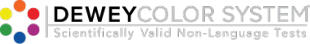Counselor Portal
Test Codes Instructions
The table below contains all of your purchased test codes. To sort by any specific column/field, click on the arrows next to the field title. This table can be sorted alphabetically by Student or Counselor Name.
To send a test code to an individual select an available test code by clicking the checkbox next to it. Then, click on the email button. You will be prompted to enter your student’s email address, subject line, and the counselor’s name.
To send multiple test codes to an individual, select their checkboxes. Then, scroll down and click on the send button.
| Test Code | Student Name/Lin | Student Email/Date | Click Here To Send | |||
|---|---|---|---|---|---|---|