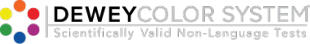Troubleshoot
TROUBLESHOOTING
The download button is not working?
The CCI and CLE are both optimized for the latest versions of all of the major operating systems. In most cases, your web browser is blocking the download. Check your web browser preferences and make sure your browser will allow pop-ups. Also check and make sure the browser is not blocking your download, as sometimes browsers spam filters may hinder you from getting your assessment.
How to find your assessment on your PC/MAC
You can find your assessment on either a MAC or PC by searching for the assessment you took.
1. For the Color Career Indicator 4.1 search for “ColorCareerIndicatorReport.pdf”
2. For the Career Leadership Evaluation 5.0 search for “CareerLeadershipEvaluationReport.pdf”
How to contact customer service
If you are still having technical difficulties, you can contact us Here for more assistance.
HOW TO TAKE THE COLOR CAREER INDICTOR 4.1 AND THE CAREER LEADERSHIP EVALUATION 5.0
How to take the assessment
Read the directions carefully in order to get the best results. Choose the colors that you see first or that stick out to you.
When choosing colors, these are some things to remember:
- Do not choose the colors you like to wear, rather pick the colors that stand out to you the most.
- The colors presented on the assessment(s) are scientifically chosen in order with our data. In many cases, you may not like the color shade presented. You may like green, however you may not like the green presented on the assessment. In that case, choose the color that stands out to you most.
- When choosing colors, try not to overthink your decisions. This can lead to an inaccurate assessment.
How to administer the assessment
When administering the assessment to a student, please see “How to take the assessment” to best administer.
How to use a promotional code
After taking the assessment, you will be prompted with a payment page. The promo code section can be found here.
How to get your assessments after payment
After you pay for your assessment, you will be prompted with a thank you page with a large green button. DO NOT CLICK OFF THE PAGE. To download your assessment, click the button “Download”. If you are having trouble downloading the assessment, please see the “troubleshooting”.